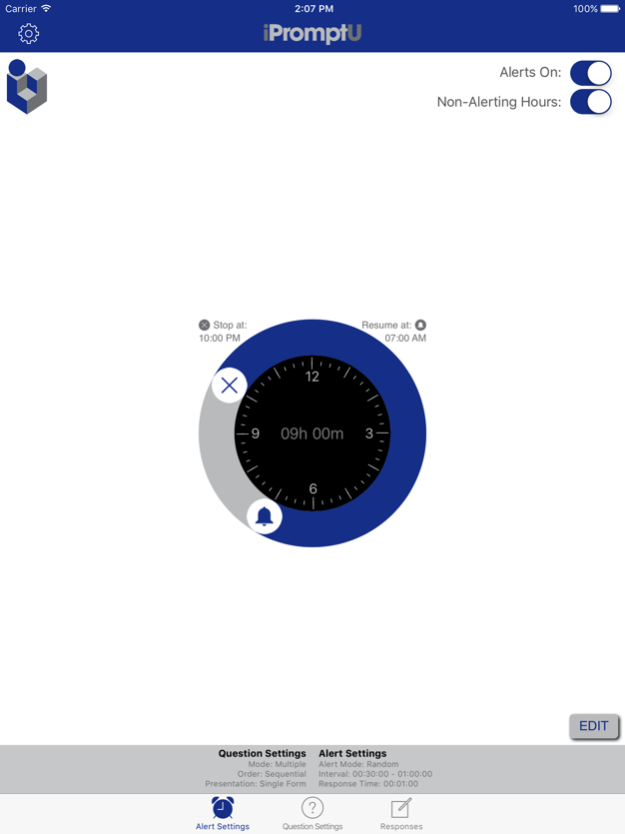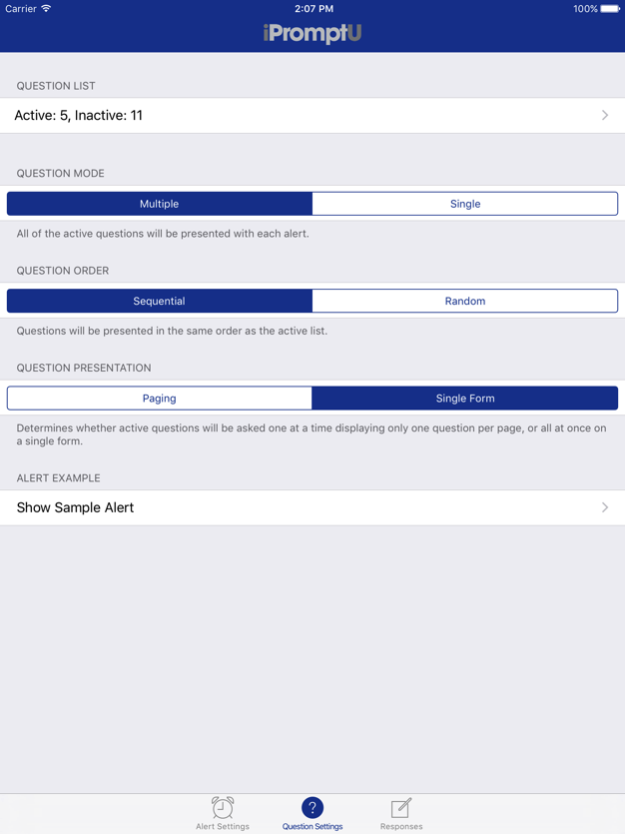iPromptU 3.2
Continue to app
Free Version
Publisher Description
iPromptU™ is a free application for iPhone that can serve as a Cognitive Behavior Therapy homework tool.
Core Features:
- Displays any question, or series of questions, and prompts the user for written or dictated answers
- Saves responses so user can email them to therapist or researcher
- User can initiate prompting immediately, as they would with a coping card or worksheet
- Researchers and therapists can set prompting to occur at truly random time intervals, for truly random time sampling
- All prompts are 100% customizable, and can be presented singly or in sequential or random order
- Researcher or therapist can install a security password to prevent alteration by the user
- Capable of virtually any non-branching Ecological Momentary Assessment or Descriptive Experience Sampling research
- Capable of recording any CBT Activity Schedule, Thought Record, or Worksheet in the real world
- Clean, no-nonsense user interface
Apr 2, 2019
Version 3.2
- Bug fixes
About iPromptU
iPromptU is a free app for iOS published in the Health & Nutrition list of apps, part of Home & Hobby.
The company that develops iPromptU is Cognitive Behavioral Institute of Albuquerque, LLC, The. The latest version released by its developer is 3.2.
To install iPromptU on your iOS device, just click the green Continue To App button above to start the installation process. The app is listed on our website since 2019-04-02 and was downloaded 12 times. We have already checked if the download link is safe, however for your own protection we recommend that you scan the downloaded app with your antivirus. Your antivirus may detect the iPromptU as malware if the download link is broken.
How to install iPromptU on your iOS device:
- Click on the Continue To App button on our website. This will redirect you to the App Store.
- Once the iPromptU is shown in the iTunes listing of your iOS device, you can start its download and installation. Tap on the GET button to the right of the app to start downloading it.
- If you are not logged-in the iOS appstore app, you'll be prompted for your your Apple ID and/or password.
- After iPromptU is downloaded, you'll see an INSTALL button to the right. Tap on it to start the actual installation of the iOS app.
- Once installation is finished you can tap on the OPEN button to start it. Its icon will also be added to your device home screen.